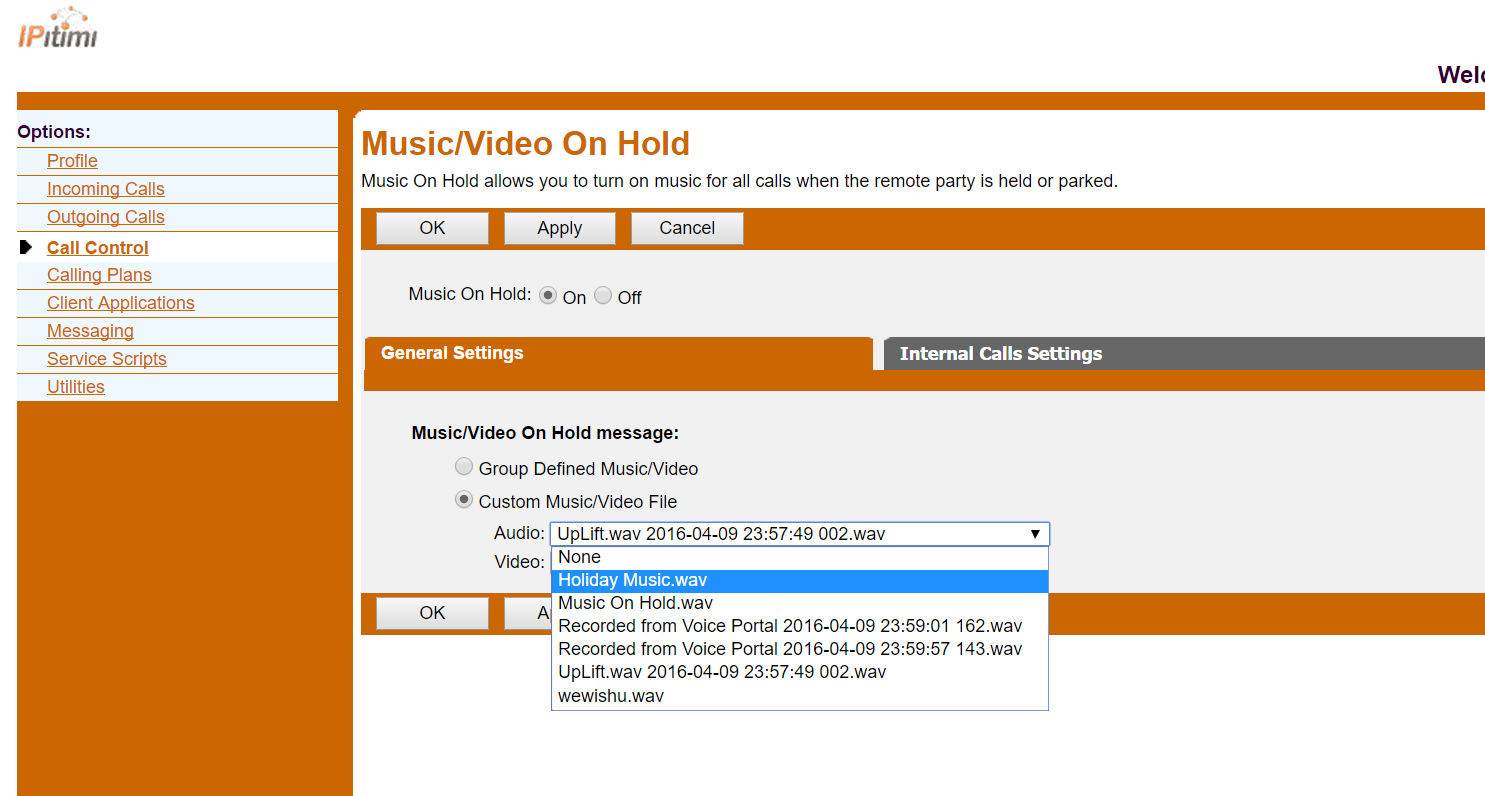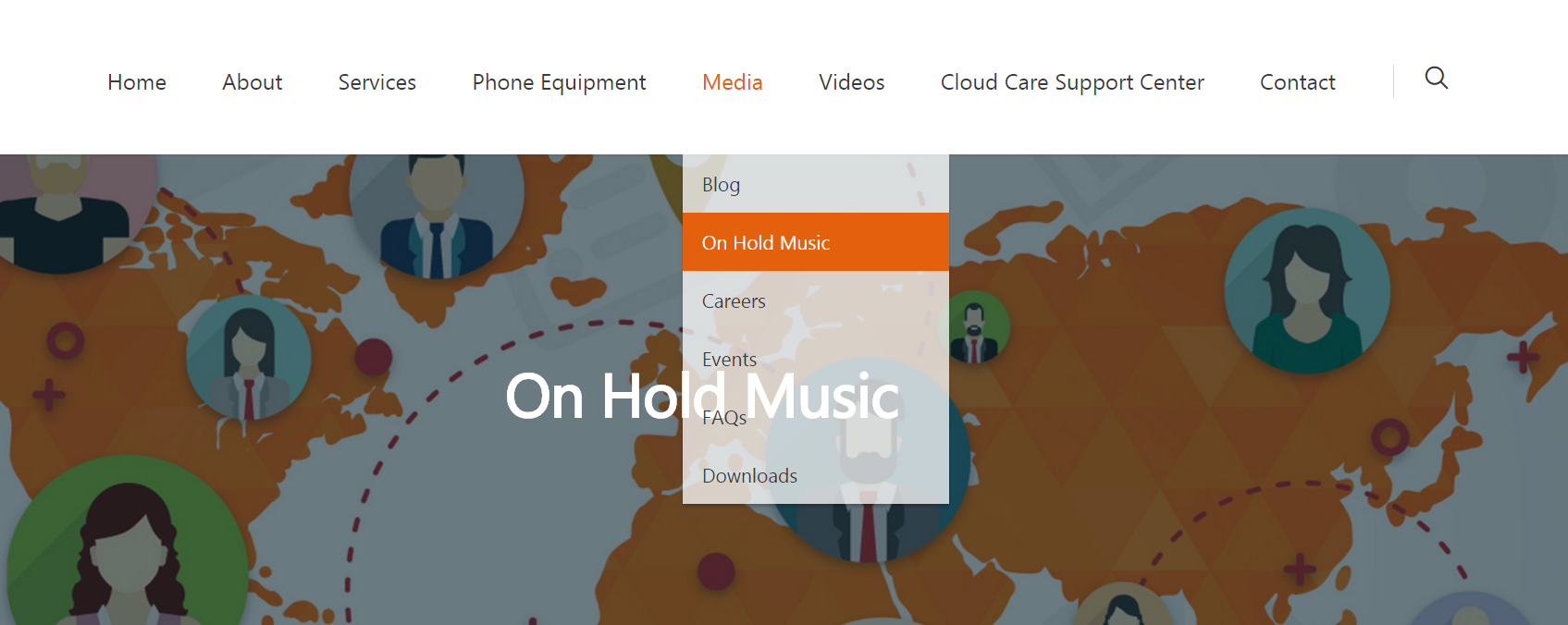 [/vc_column_text][/vc_column][/vc_row]
[/vc_column_text][/vc_column][/vc_row]
Step 3: Choose your Holiday Music from our list of pre-formatted music files. Right click and select “Save link as”. Make sure to save the .wav file format.Штукатурное покрытие и залог его качества
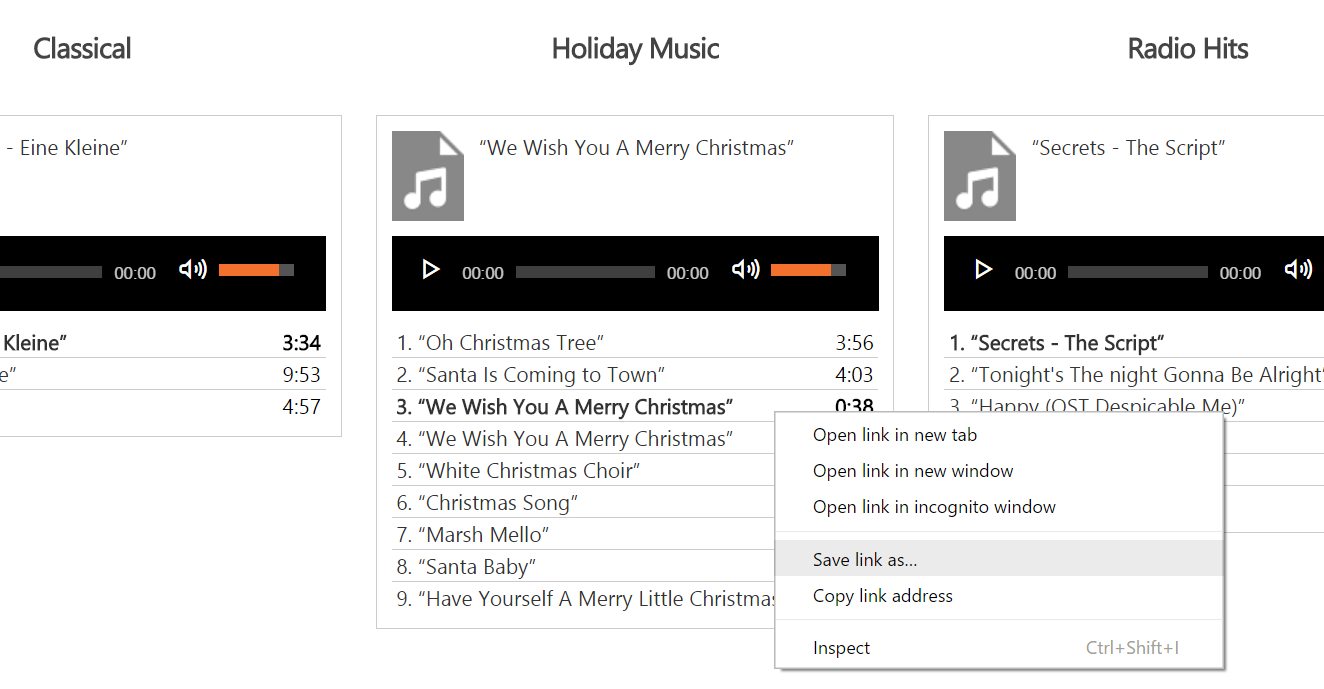
Step 4: Access portal.ipitimi.net. Enter your username and password.
Step 5: Under the “Profile” option on the main menu, choose “Announcement Repository“.
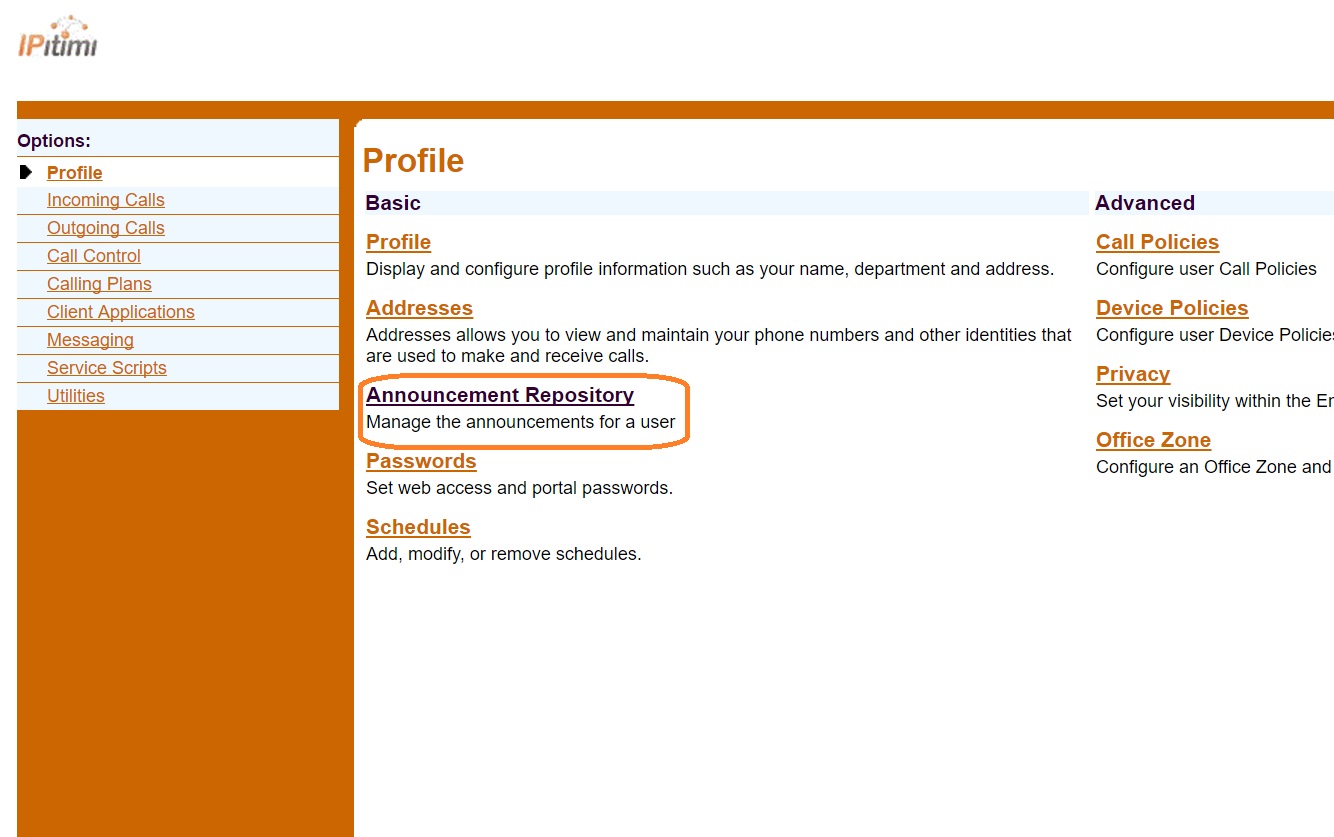
Step 6: Once in the Repository menu, click on “Add”. You will then have an option to name the New File. Choose the music file (please make sure you have saved your file locally so you can then upload it) and Click “OK“.
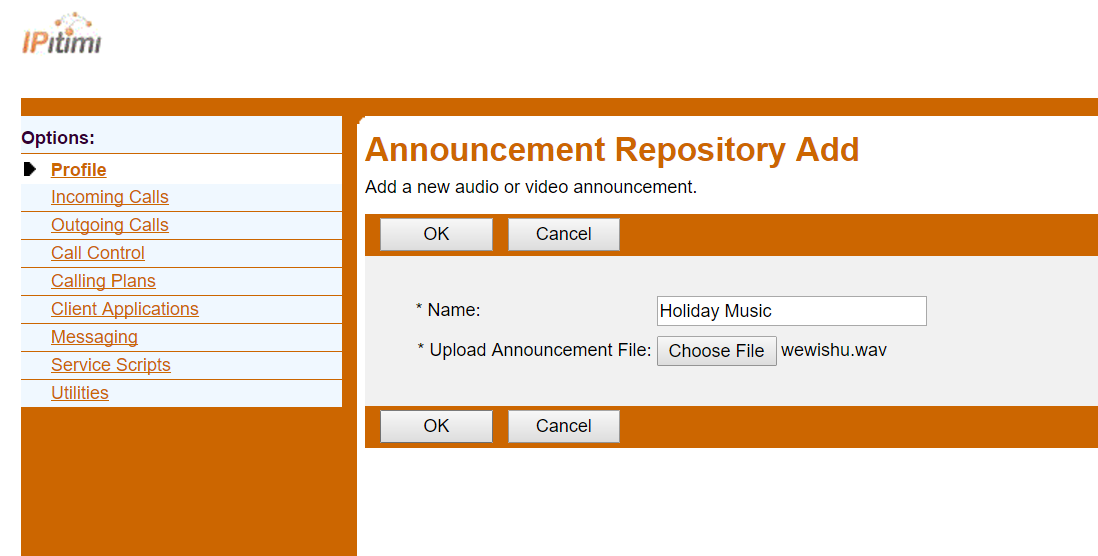
Step 7: On the main options on the left, click “Call Control” and select “Music/Video on Hold” among the sub menu (make sure Music on Hold is turned ON).
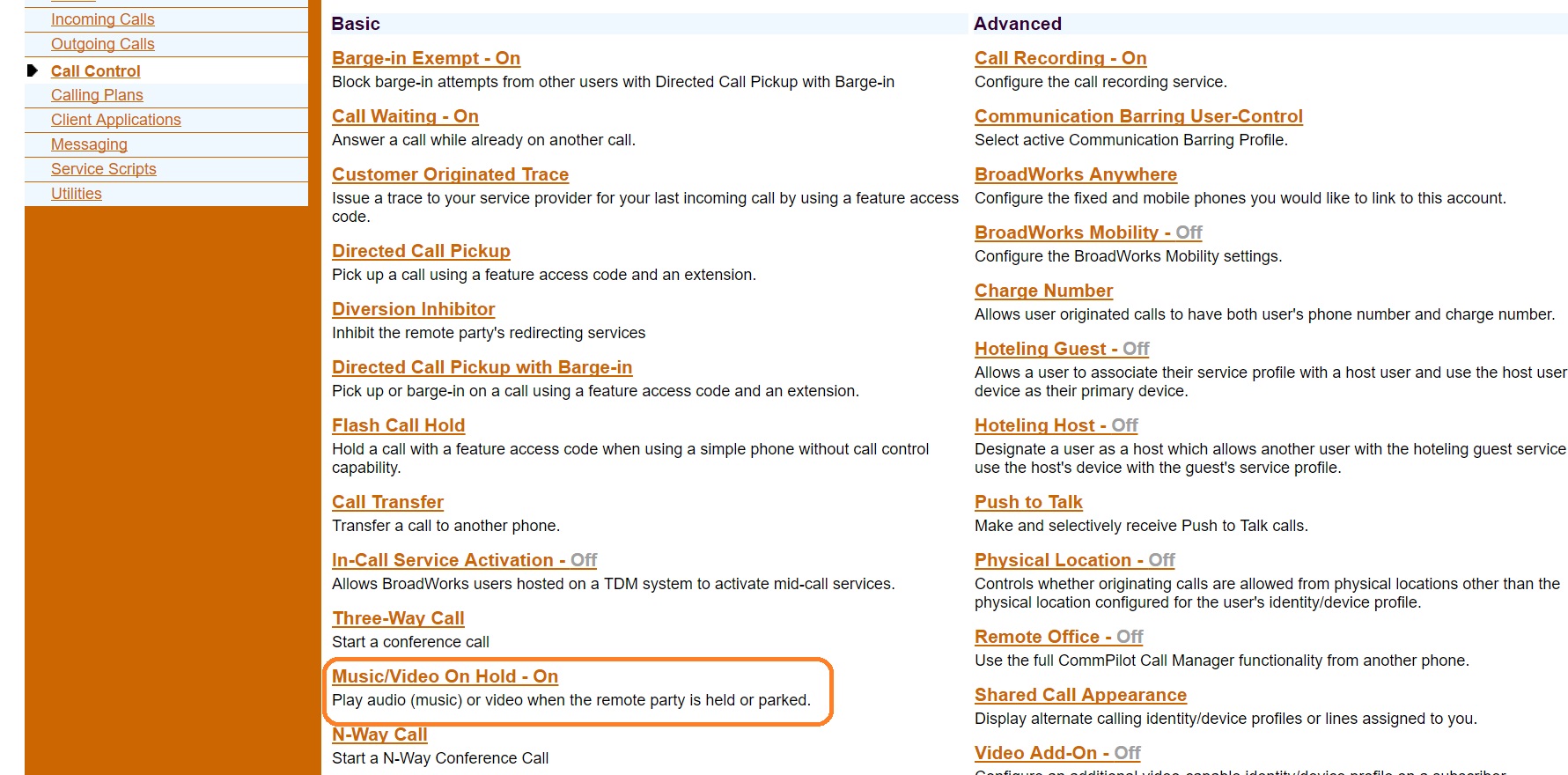
Step 8: Under “General Settings“, tick “Custom Music/Video File“.
Step 9: On “Audio“, click the drop down menu and choose the file you uploaded. Click “Apply“. You will get a BLUE message stating your file has been saved.